使用环境
<!-- 必须 告知插件运行的环境,帮助开发者定位问题 -->
- 操作系统版本:
- 操作系统平台(x86/x64):x64
- VsCode 版本:1.81.1 (user setup)
- EIDE 插件版本:v3.13.2023060401
- C/C++ 插件版本:v1.17.5
- 何种编译器(keil_c51/sdcc/armcc5/armgcc/...):armcc5
- 编译器版本(非编译问题可忽略):忽略
描述问题
<!-- 使用简明清晰的语言描述您的问题 -->
可以正常编译,不能进入调试
每次点击调试,调试的工具栏只会闪一下就退出了调试状态
屏幕截图
<!--使用一些截图能够更好地展现问题 -->
1.settings.json文件
{
"workbench.colorTheme": "One Dark Pro",
"workbench.iconTheme": "vscode-icons",
"tabnine.experimentalAutoImports": true,
"vsicons.dontShowNewVersionMessage": true,
"workbench.startupEditor": "none",
"Codegeex.Privacy": true,
"EIDE.ARM.ARMCC5.InstallDirectory": "C:\Program Files (x86)\Keil_v5\MDK\ARM\ARMCC5",
"git.autofetch": true,
"editor.fontSize": 16,
"git.enableSmartCommit": true,
"git.confirmSync": false,
"files.autoSave": "afterDelay",
"Codegeex.Comment.LanguagePreference": "zh-CN",
"EIDE.ARM.Option.AxfToElf": true,
"cortex-debug.gdbPath": "C:\Program Files (x86)\GNU Arm Embedded Toolchain\10 2021.10\bin\arm-none-eabi-gdb.exe",
"cortex-debug.armToolchainPath": "C:\Program Files (x86)\GNU Arm Embedded Toolchain\10 2021.10\bin",
"cortex-debug.openocdPath": "C:\Users\Administrator\.eide\tools\openocd_7a1adfbec_mingw32\bin\openocd.exe",
"EIDE.ARM.GCC.InstallDirectory": "${userRoot}/.eide/tools/gcc_arm",
"EIDE.ARM.INI.Path": "c:\Program Files (x86)\Keil_v5\UV4\UV4.exe",
"EIDE.Toolchain.AnyGcc.InstallDirectory": "c:\Program Files (x86)\GNU Arm Embedded Toolchain\10 2021.10\bin",
"EIDE.Cppcheck.ExecutablePath": "${userRoot}/.eide/tools/cppcheck/cppcheck.exe",
}
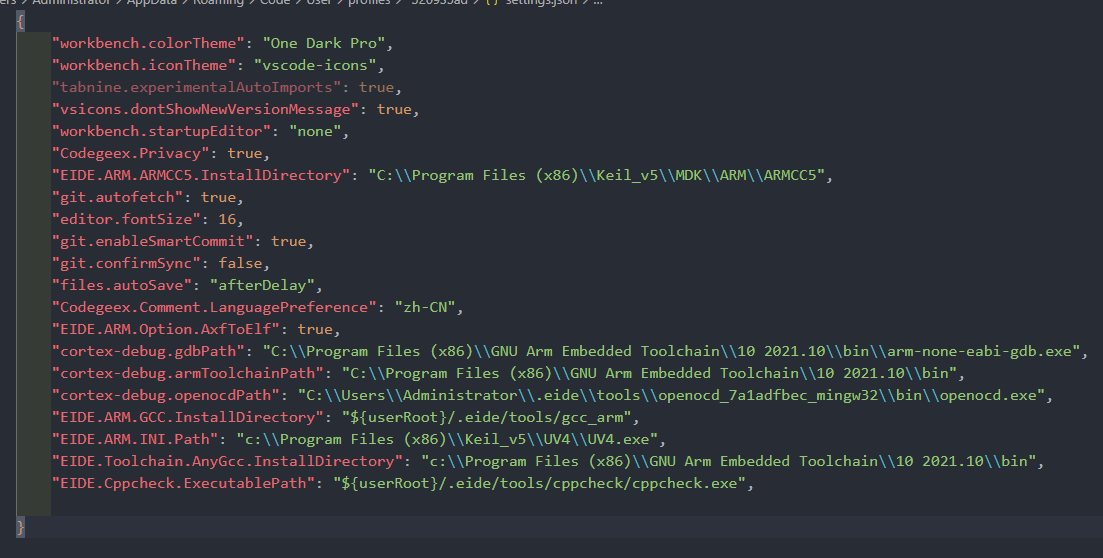
2.launch.json文件
{
"cwd": "${workspaceRoot}",
"type": "cortex-debug",
"request": "launch",
"name": "openocd",
"servertype": "openocd",
"executable": "build\STM32F103ZET6\CL43.elf",
"runToEntryPoint": "main",
"configFiles": [
"interface/cmsis-dap-v1.cfg",
"target/stm32f1x.cfg"
]
}
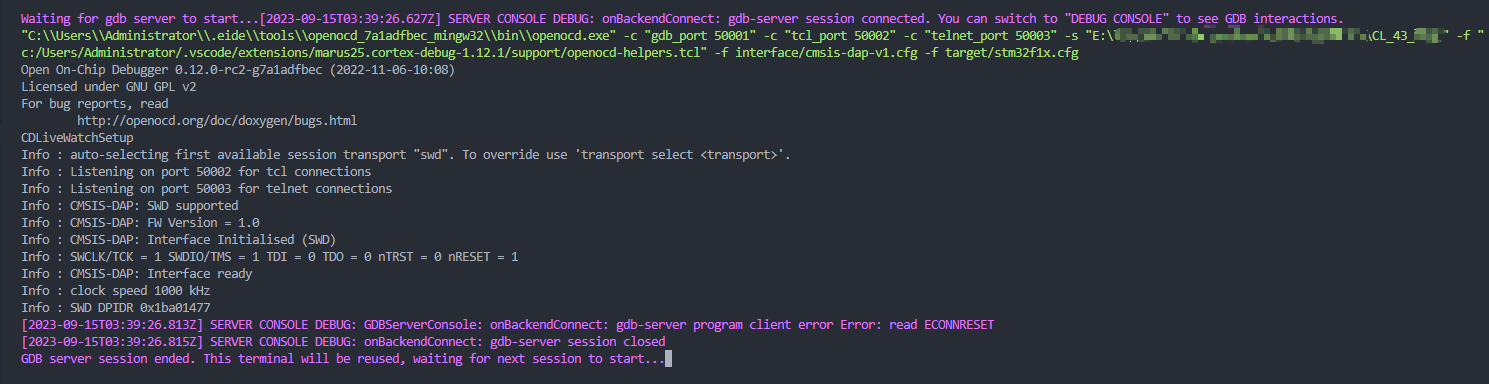
3.点击调试后的输出信息
Waiting for gdb server to start...[2023-09-15T03:39:26.627Z] SERVER CONSOLE DEBUG: onBackendConnect: gdb-server session connected. You can switch to "DEBUG CONSOLE" to see GDB interactions.
"C:\Users\Administrator\.eide\tools\openocd_7a1adfbec_mingw32\bin\openocd.exe" -c "gdb_port 50001" -c "tcl_port 50002" -c "telnet_port 50003" -s "E:\CL_43" -f "c:/Users/Administrator/.vscode/extensions/marus25.cortex-debug-1.12.1/support/openocd-helpers.tcl" -f interface/cmsis-dap-v1.cfg -f target/stm32f1x.cfg
Open On-Chip Debugger 0.12.0-rc2-g7a1adfbec (2022-11-06-10:08)
Licensed under GNU GPL v2
For bug reports, read
http://openocd.org/doc/doxygen/bugs.html
CDLiveWatchSetup
Info : auto-selecting first available session transport "swd". To override use 'transport select <transport>'.
Info : Listening on port 50002 for tcl connections
Info : Listening on port 50003 for telnet connections
Info : CMSIS-DAP: SWD supported
Info : CMSIS-DAP: FW Version = 1.0
Info : CMSIS-DAP: Interface Initialised (SWD)
Info : SWCLK/TCK = 1 SWDIO/TMS = 1 TDI = 0 TDO = 0 nTRST = 0 nRESET = 1
Info : CMSIS-DAP: Interface ready
Info : clock speed 1000 kHz
Info : SWD DPIDR 0x1ba01477
[2023-09-15T03:39:26.813Z] SERVER CONSOLE DEBUG: GDBServerConsole: onBackendConnect: gdb-server program client error Error: read ECONNRESET
[2023-09-15T03:39:26.815Z] SERVER CONSOLE DEBUG: onBackendConnect: gdb-server session closed
GDB server session ended. This terminal will be reused, waiting for next session to start...
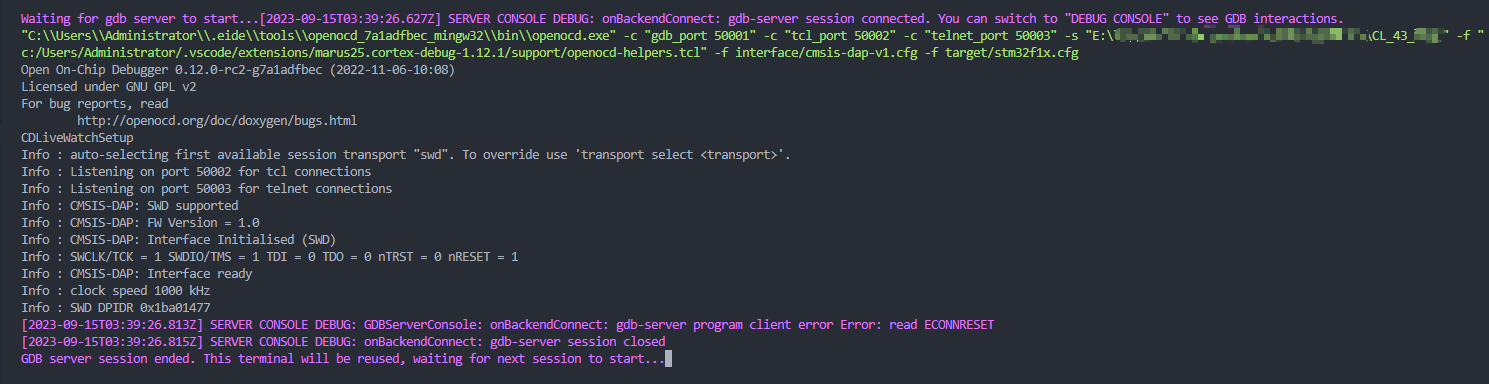
期望现象
<!--您期望应该产生的,但实际上却没有发生的结果-->
正常进行调试