感谢开发的小工具, 非常handy.
目前公司法务要求正版化, 所以将正版KEIL安装在了windows 10 server上, 本地使用ssh连接上去.
配置本插件UV4.exe绝对路径后, 执行编译, 报错如下:
`
The terminal process "C:\Windows\System32\WindowsPowerShell\v1.0\powershell.exe -Command & c:\Users\admin.vscode-server\extensions\cl.keil-assistant-1.7.0\bin\Uv4Caller.exe -o d:\Skellig\CSA36FX30_PowerBank_V1.7_20210707_2\PROJECT.vscode\uv4.log --uv4Path C:\Keil_v5\UV4\UV4.exe --prjPath d:\Skellig\CSA36FX30_PowerBank_V1.7_20210707_2\PROJECT\CSA36FX30_CVTE.uvprojx --targetName CSA36FX30 -c '${uv4Path} -b ${prjPath} -j0 -t ${targetName}'" terminated with exit code: 1.
Terminal will be reused by tasks, press any key to close it.
`
remote端的UV4绝对路径, 已经配置正确:
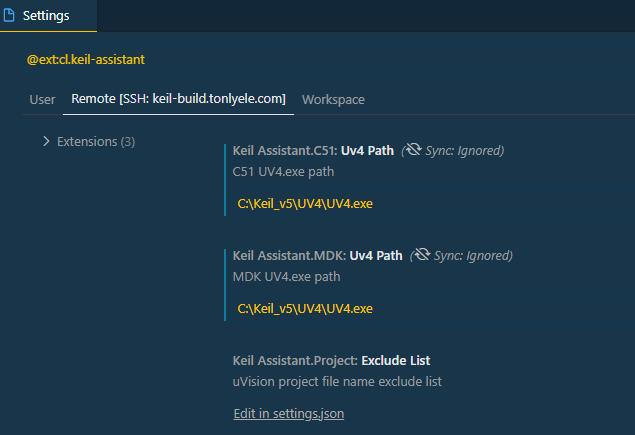
请帮忙看下, 是否有解决办法.多谢.